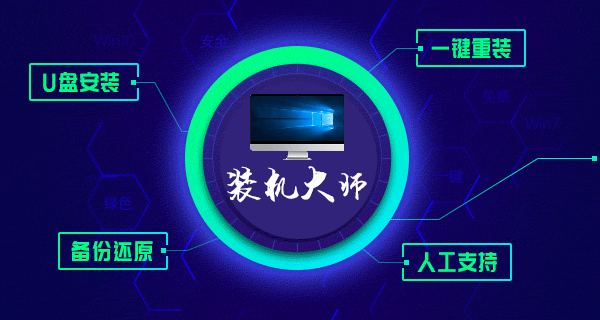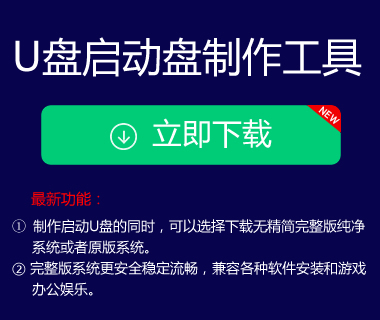首页 » 密码
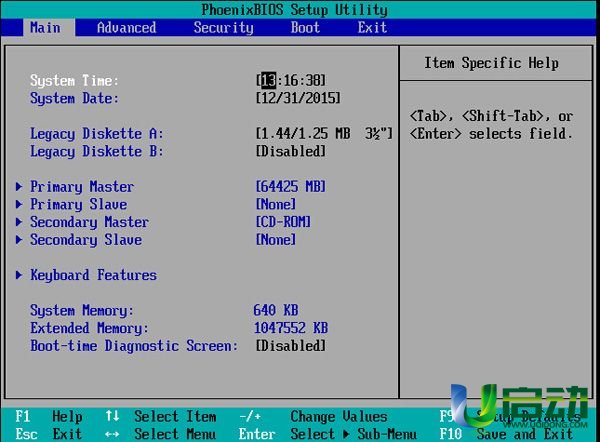
-
大白菜-如何进入bios设置管理员开机密码
bios如果设置错误了,就会对电脑造成大的影响。如果我们想对管理员开机密码重新设置该怎么做呢?下面u启动教您进入bios如何设置开机密码。作者:admin发表于:2021-08-30 03:30:06
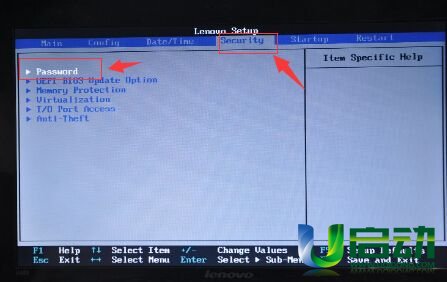
-
大白菜-bios超级管理员密码清除方法
之前在电脑设置了bios超级管理员密码,而现在却忘记了,这个时候该怎么办呢?下面帮您支一招bios超级密码清除方法。作者:admin发表于:2021-08-23 03:30:05

-
大白菜-使用pe工具更改登录密码的教程
为了保护自己的隐私,很多用户会把自己电脑设置有登录密码状态,但是偶尔会忘记自己电脑登录密码是多少,这种情况我们可以通过u启动pe工具来更改登录密码。作者:admin发表于:2021-08-23 03:30:05
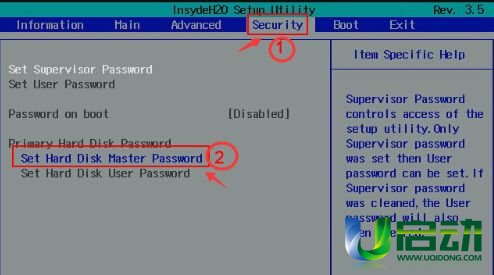
-
大白菜-如何使用bios设置硬盘密码
为了加强计算机安全,有些用户想通过bios设置硬盘密码,但是又怕设置错误,那么u启动教您如何设置硬盘密码,快来看看吧。作者:admin发表于:2021-08-22 03:30:06
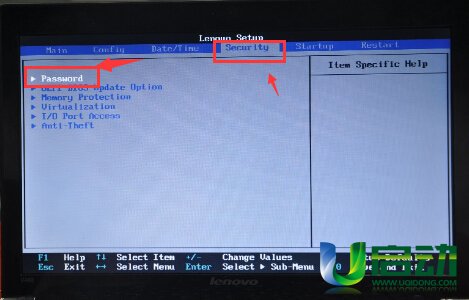
-
大白菜-如何设置bios超级管理员密码
在进入bios之后有很多关于密码设置的问题,这边为大家分享关于bios超级管理员密码设置的教程,一起来看看如何设置超级管理员密码吧。作者:admin发表于:2021-08-20 03:30:06

-
大白菜-快速清除计算机启动密码教程
很多人会习惯性为电脑设置开机密码来保护隐私,但往往会发生忘记登录密码这种情况,不过我们可以通过u启动来快速清除电脑开机密码。作者:admin发表于:2021-08-20 03:30:06

-
大白菜-查看gho文件的详细教程
很多人都用u盘来装系统,所以也会有不少用户会去下载安装所需要的gho镜像文件,但有些gho文件需要密码,不过我们可以通过查看gho文件信息来获取密码。作者:admin发表于:2021-07-23 03:30:09
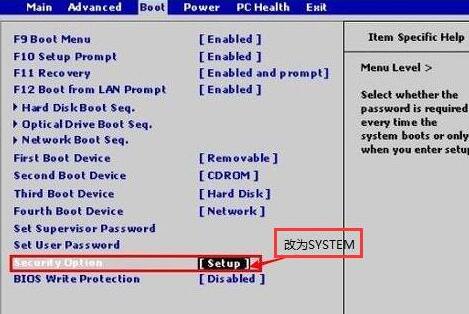
-
如何解决bios设置的无效启动密码
我们设置开机密码是为了保护电脑资料安全的一种措施,最近用户们在设置了bios开机密码后重启发现输入密码无效,今天就跟大家分享bios设置开机密码无效的教程。作者:admin发表于:2021-04-09 03:30:03
共 8 篇
最新
- U专家-宏碁sf314-54g笔记本一键u盘安装win8系统教程
- U专家-宏碁swift 1 sf114-31-c1a7笔记本一键u盘安装win10系统教程
- U专家-惠普预兆17-w100笔记本一键u盘安装win7系统教程
- U专家-华硕x555yi7110笔记本一键u盘安装win8系统教程
- U专家-宏碁宏碁tmtx420笔记本一键u盘安装win10系统教程
- U专家-华硕凌瑶u3000ua笔记本一键u盘安装win7系统教程
- U专家-u盘启动u盘启动cpuz检测工具使用教程
- U专家-uStartup v6.2u磁盘启动系统密码清除常用教程
- U专家-u盘u盘启动盘删除分区教程
- U专家-使用u盘启动CMOS密码清除工具教程